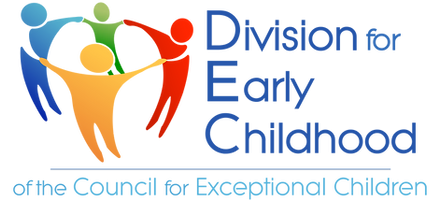Using the Instructor Dashboard
Need a hand in preparing for your course or professional development session? Look no further – Dashboards are here to help. Dashboards are instructor homepages for each module. You will find:
1) Activity guides that include facilitation tips and recommended assessments,
2) Personnel preparation standards that correspond to each module,
3) OSEP indicators and outcomes that correspond to each module, and
4) Downloadable versions of video and audio clips.
BE PREPARED! If you don’t have an internet connection in your classroom, download videos and audio clips in advance.
Instructor Dashboards for each module are located in the “For Instructors” section of the website.
How the Modules are Being Used
Learn how four faculty used CONNECT modules in a variety of ways.
Johnna Darragh
Professor
Heartland Community College

Johnna shares how she’s used Module 2: Transition with her Associate’s degree students.
Susan Fowler
Professor and Former Dean of College of Education
University of Illinois at Champaign-Urbana

Susan shares how she’s used Module 3: Communication for Collaboration with her graduate level students.
Nancy Grausam
Assistant Professor
Pennsylvania College of Technology

Nancy shares how she’s used Module 1: Embedded Interventions with her Associate’s degree students.
Nadya Pancsofar
Assistant Professor
The College of New Jersey

Nadya shares how she’s used Module 1: Embedded Interventions with both her Bachelor’s and Master’s degree students.