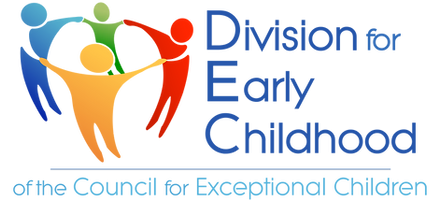| Item | done? | comments |
|---|---|---|
| audio resources should appear like video resources (screenshot image in content area, not right column as handouts/activities) | yes | |
|
videos slightly larger than grey background (on right)
-can we enlarge background area or shift video to left?
|
yes | Mostly fixed – will work with the videos set to 640px. Some are set at 853px and those should be reduced to 640 as it is just too wide for a multi-column layout. |
| For Step 2 of each module, at the bottom there is a "View Answerable Question" section that should expand/collapse to display the question (the question shouldn't be displayed unless selected) | Yes – example set up in first module, the rest will need to be updated. |
You need to use slightly different code to set this up on the drupal version of the site. Turn off the text editor and add it using the fieldset and legend code as it is set up on this page:
http://dev.community.fpg.unc.edu/connect-modules/learners/module-1/step-2
We can restyle it as needed, if you don't like how that looks.
|
|
glossary term: decision-making is being tagged as DEC, some terms aren't consistently highlighted such as Sending and Receiving Practitioners in Module 2
participation term not displaying with other 'p' terms
Remove RSS feed icon/feature from glossary term pages
|
please see notes | As mentioned in my email, the settings are changed, but to fix incorrectly tagged things (DEC in decision, for example) the glossary tags have to be manually removed. |
From the tag links for each resource , you are taken to a page . ex:
Audio 3.1: Marshall Peter
tags:
These tag links are supposed to take you to a search results page for that term/tag–is this correct? Ex: http://dev.community.fpg.unc.edu/taxonomy/term/12
Also, one audio screenshot appeared (see link) but most don't (images shouldn't appear). They should just be links to that resource. Some text is appearing inconsistently under the resource title. I think it's because there is a Read more link. Can we move the Read more link to right after the text? The text ends abruptly. Also, can you remove the video boxes (download, transcript) and just display video results as the other resources?
|
Yes |
Yes, that's correct, they take you to a listing of all other content that is tagged with that same term.
UPDATE: I've made the taxonomy list pages a lot simpler and have hidden things like the video/audio specific links. However, I'm not even sure these views are very useful. They automatically display everything with that tag, listed from those most recently added to least recently added. Since we're only tagging resources, most people could more easily find and navigate these items using the guided search which also lets you select specific tags or groups of tags. We can always remove the tag lists if you decide it isn't something you need.
|
|
For resource page h2 titles (the page that opens when you select from dashboard), can we start the name of the resource on the next line after the resource # as in: (without the lines)
Activity 1.8a:
Identify and explain…
instead of
Activity 1.8a: Identify and explain…
|
Can't do this. | Not really. The content titles need to be entered as plain text, so you can't put in a <br /> or anything like that. And if you could, it would also put in a break everywhere else the title is listed (resource search results, resource lists in dashboards, etc.) anyway, which you probably don't want. If this is really a big problem, we can add extra fields to resources where you can specify these two lines separately, and I can hide the page title and display each of those independently. |
| Can we have the Frequently asked questions display as expanded (all questions under the two headings, Technical and Instructional Questions, are hidden and I'm afraid people won't automatically know to expand those headings. | Yes | |
|
From Resource Library page, after selecting a resource type (video, etc.) can we have the search results listed in numerical order? Right now it seems somewhat arbitrary how they are listed.
Same with the Module Step search–can we sort the order it appears by module, then by resourct type? I guess the order of tag search results shoud also be done to be consistent.
|
Yes | |
| Can we add to both learner/instr dashboards an 'expand/colapse all' option? Now you have to click each resource but I can see some wanting to see it all at once. (this is if we have time) | will work on it | |
| CONTENT TASKS TO DO | ||
| upload instructor files | ||
| improve style of instructor supports pages | ||
| finish review of module pages | ||
| begin spanish pages | ||
| review links and urls for instructor dashboards | ||