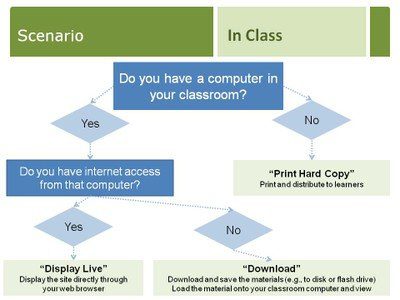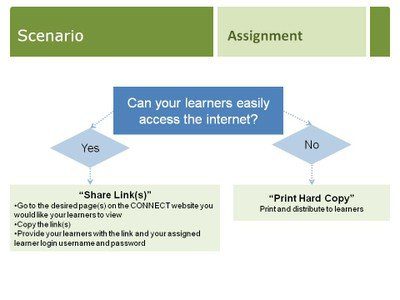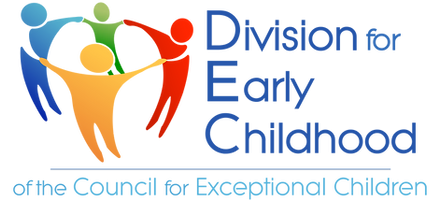There are multiple ways to use an activity in your course:. 1) Online: Ask learners to visit the CONNECT Modules website to complete an activity by either directing them into the Modules section or they can use the Resource Library to look up the specific activity. 2) In-Class (face-to-face): Print the PDF Activity form to distribute in class. Each activity has a corresponding activity guide, which are located in the Instructor Dashboard. Each activity guide contains facilitation tips, a list of materials needed, a suggested assessment, and other items useful for the instructor. Additionally, the images below describe two scenarios to assist in using the activities.