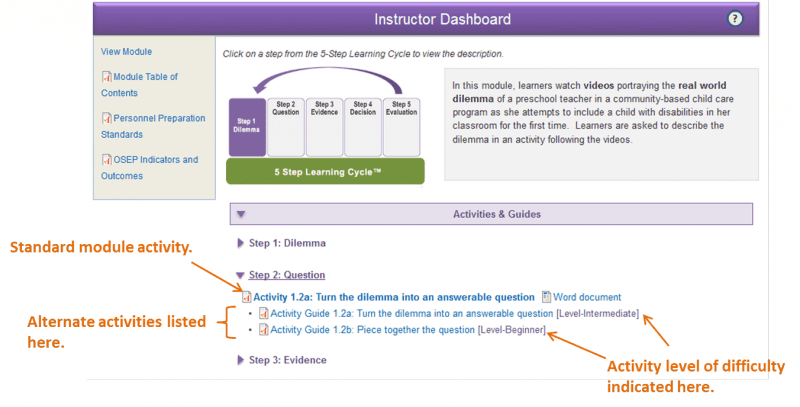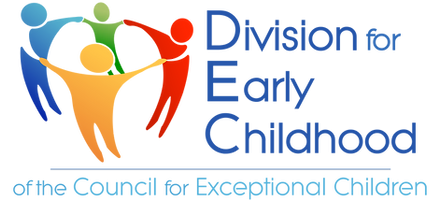Many of the activities in the CONNECT Modules have alternate activities which are at different levels of difficulty: beginner, intermediate or advanced. The standard module activities can be identified with an “a” in the numbering. The “b”, “c”, etc. activities are alternate versions and are ordered by their level of difficulty. The standard “a” activity, the “b”, “c” and other alternate versions can all be found in the Instructor Dashboard [see image below]. Note that the alternate versions only have Activity Guides for Instructors. There are no corresponding learner forms for alternate activities.
Instructors may also choose to edit the standard “a” activity learner form to fit their course, or can create their own learner form for an alternate activity. For more information on how to do this, see Technical FAQ “How do I modify a CONNECT Module Activity?”