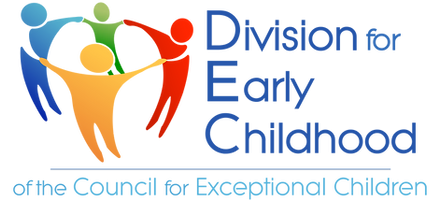You need to first save the PDF file for an activity or handout to your computer to have full editing capabilities. If you type answers in the PDF form, then leave the page by clicking on a link within the document before you saved, then your work will be lost.
Be sure to save your work periodically while entering your answers and definitely before you navigate away from the page. In order to save the PDF file to your computer:
- Right-click the PDF file link. Then select "Save Link As…" or "Save Target As…" A window will appear. Select a location on your computer to save. Click the Save button in the lower right corner of the window.
- If you are viewing the PDF file, from the PDF toolbar select "Save a Copy…" or press Shift+Ctrl+S buttons together. Select a location on your computer to save. Click the Save button in the lower right corner of the window.