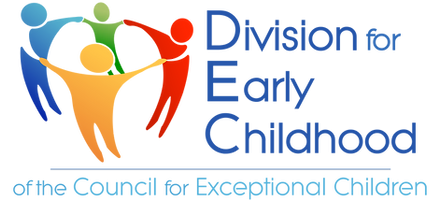Depending on your internet connection, you have experience issues with video streaming and buffering.
TIP:
As soon as you play the video, click Pause on your video controls.
Watch as the progress bar moves across the bottom of the screen. This indicates the progress of the video download to your computer (see example below). Once the bar reaches the far right side of the screen, the video has finished downloading and can now be viewed uninterrupted. Note, if there are multiple videos on one page, they can be downloaded at the same time.